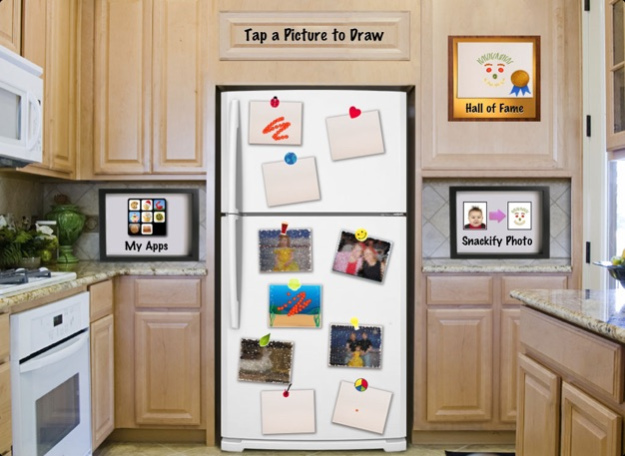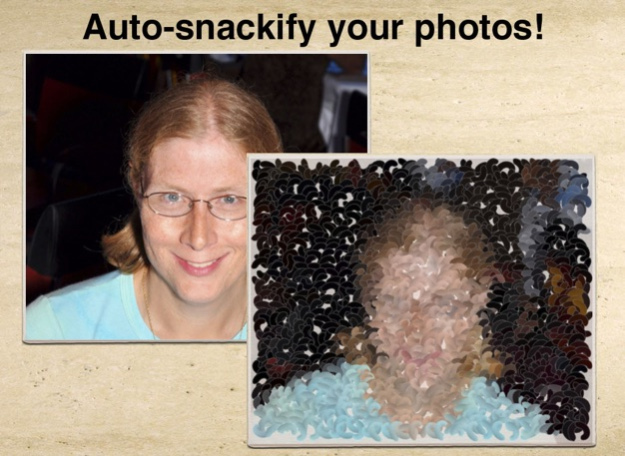Snackerdoodle 1.2
Continue to app
Paid Version
Publisher Description
Play with your food! Snackerdoodle is the most fun & creative kids painting app on the iPad, iPhone and iPod Touch. Instead of drawing with boring crayons or paints, choose from 150 kinds of food to finger paint with! Draw landscapes made of fruit & nuts, animals made out of candy, or decorate your own photo with macaroni!
Snackerdoodle lets you pick a background from built-in landscapes or use your own photo, then you can use the brush and stamp tools to draw your masterpiece. Your palette includes fruit, candy, veggies, nuts, pasta, and more. Whatever you want to draw with- chocolate candies, strawberries, macaroni, different colors of frosting, carrots, or peanuts, it's all here!
If you need a bit a of head start, you can take a photo with your camera or from your photo library and have Snackerdoodle automatically "snackify" it, converting it to chocolate candies, jelly beans, or macaroni.
Once your masterpiece is done, you can stick it on the virtual fridge, or share it with your friends & family via Facebook or email. You can even print your artwork with AirPrint and stick it on your real fridge!
Snackerdoodle Features:
- Universal support for iPad, iPod Touch, and iPhone all in one app
- Gorgeous Retina Display graphics on the iPhone/iPod Touch
- Easy interface kids of all ages can use
- 150 kinds of food to draw with
- 6 built in backgrounds (or blank canvas), and the ability to make your own photo backgrounds
- Brush and stamp tools, with multiple undos
- Share via email, save to photo album, or Facebook
- Snackify feature to turn your photos into instant food art!
- Print directly from inside the app with AirPrint
Feb 16, 2015
Version 1.2
This app has been updated by Apple to display the Apple Watch app icon.
- Updated for iOS8
About Snackerdoodle
Snackerdoodle is a paid app for iOS published in the Kids list of apps, part of Education.
The company that develops Snackerdoodle is Maverick Software LLC. The latest version released by its developer is 1.2.
To install Snackerdoodle on your iOS device, just click the green Continue To App button above to start the installation process. The app is listed on our website since 2015-02-16 and was downloaded 3 times. We have already checked if the download link is safe, however for your own protection we recommend that you scan the downloaded app with your antivirus. Your antivirus may detect the Snackerdoodle as malware if the download link is broken.
How to install Snackerdoodle on your iOS device:
- Click on the Continue To App button on our website. This will redirect you to the App Store.
- Once the Snackerdoodle is shown in the iTunes listing of your iOS device, you can start its download and installation. Tap on the GET button to the right of the app to start downloading it.
- If you are not logged-in the iOS appstore app, you'll be prompted for your your Apple ID and/or password.
- After Snackerdoodle is downloaded, you'll see an INSTALL button to the right. Tap on it to start the actual installation of the iOS app.
- Once installation is finished you can tap on the OPEN button to start it. Its icon will also be added to your device home screen.